
As a Creative that frequently finds myself working on complex UX challenges, I've always been intrigued by the intersection of psychology and design. "Laws of UX: Using Psychology to Design Better Products & Services" by Jon Yablonski is a brilliant resource that connects these two disciplines, giving designers a clear understanding of how psychological principles can be applied to create more effective and intuitive digital products.
In my experience, truly great UX happens when design works in harmony with human behavior—when it feels natural to the user, reducing friction, and guiding them toward their goals without confusion. The insights from this book provide a powerful framework to achieve that level of impact. Here are the principles that stood out to me, and how I’ve found them particularly useful in my own work:

One of the most important lessons in UX is that users prefer interfaces they recognize. Jakob's Law explains that people are drawn to designs that feel familiar because it reduces cognitive load. When I worked on rebranding and redesigning the websites for Best Internet and MobileStore, this principle was crucial. Rather than trying to introduce unfamiliar navigation structures or reinvent UI patterns, I leaned into what users already know. Using familiar icons, layouts, and interaction patterns created a seamless experience that felt intuitive from the get-go, especially when users were comparing mobile deals or looking for internet packages.

Fitts's Law is all about making interactions easier by ensuring that interactive elements (like buttons) are easy to click or tap. For example, when I was designing KFC’s digital menu boards and self-service kiosks, I paid close attention to the size and placement of touch targets. Larger, easily accessible buttons and close proximity to the user’s natural touch paths were key to ensuring that customers could quickly make their selections. In any design, especially mobile or touchscreen interfaces, keeping these interactions efficient makes a significant difference in user satisfaction.
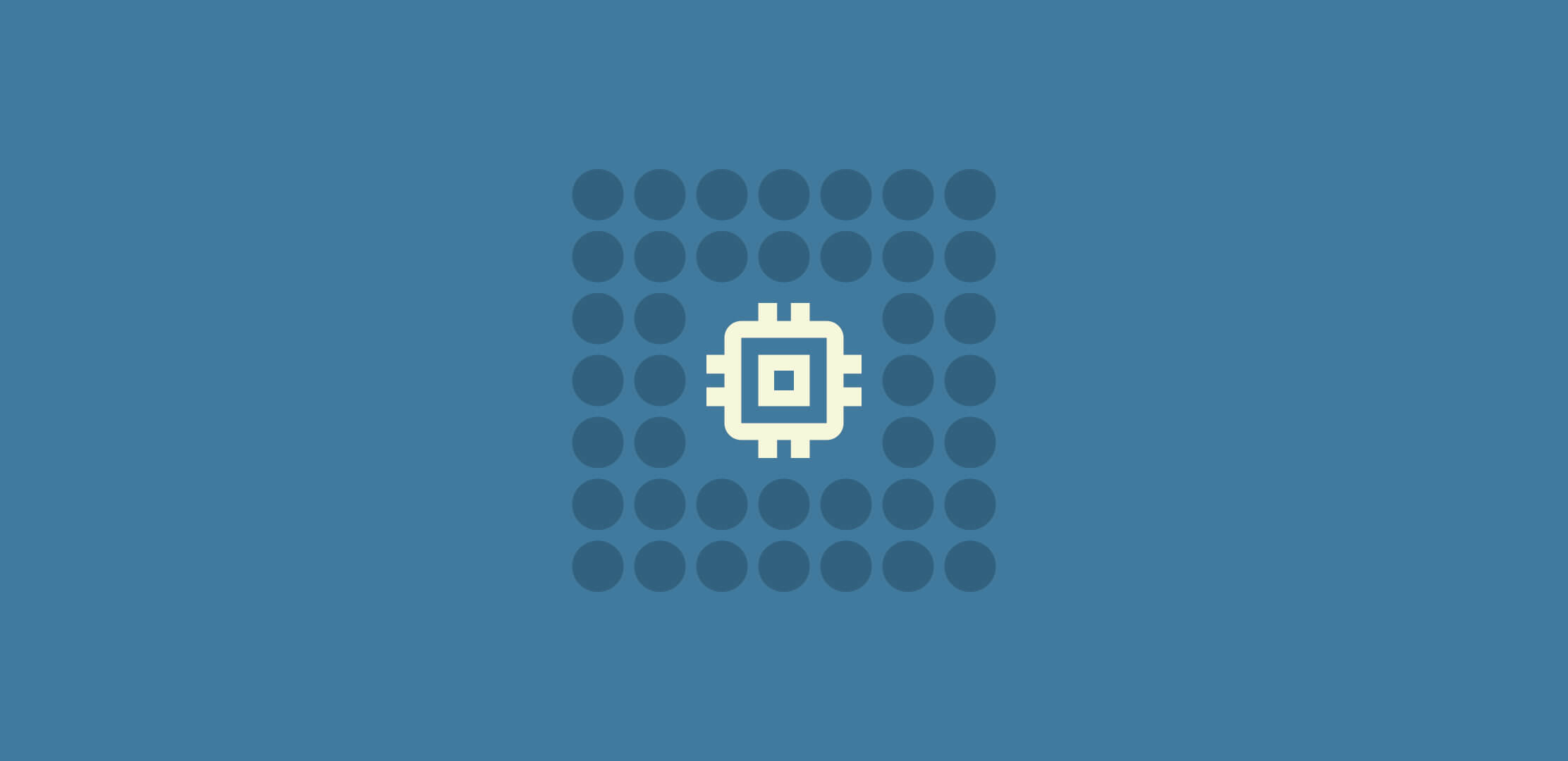
Hick’s Law highlights the idea that the more choices you present, the longer it takes for a user to make a decision. This is especially relevant in e-commerce experiences like those I crafted for MobileStore. The mobile device and contract marketplace presents a vast range of options, and while choice is important, overwhelming the user is counterproductive. By designing flows that progressively disclose information, I was able to help users filter through options more easily, keeping the experience simple and straightforward.

We’ve all seen websites that overwhelm users with a flood of information on one page. Miller’s Law reminds us that people can only hold a limited number of items in short-term memory—around 7, plus or minus 2. When designing for Thompsons Africa’s Annual Brochure and digital portal, breaking down information into smaller, digestible chunks was essential. Grouping destinations by theme or region and using a hierarchy of typography and visuals allowed users to process complex travel packages without feeling lost.

The 80/20 rule—Pareto Principle—reinforces that most user engagement comes from a small set of key features. In my work, especially on high-traffic platforms like Best Internet, I always prioritize the design of those core functions that drive user action. Whether it’s searching for internet coverage or comparing deals, making these primary interactions smooth and easy has a much bigger impact on user experience than focusing on edge cases or less common features.

Design aesthetics play a huge role in how users perceive the quality and usability of a product. The Aesthetic-Usability Effect teaches us that users are more likely to find attractive designs easier to use, even if the functionality is the same. This was top of mind when I redesigned iKhokha’s branding and website. By crafting a visually engaging interface that aligned with the brand’s fresh, tech-forward identity, we created an experience that users trusted and enjoyed interacting with—this undoubtedly contributed to iKhokha’s growth.

The Law of Proximity states that objects close to one another are perceived as related. I applied this principle when working on KFC’s self-service kiosks, ensuring that menus, buttons, and actions were logically grouped. Customers need to intuitively understand the flow from browsing the menu to making an order. By organizing related actions together, I made it easier for users to follow the path to their goal without unnecessary hesitation.

While simplicity is a golden rule in UX design, Tesler’s Law reminds us that some complexity is unavoidable. The key is ensuring that the complexity inherent to the system doesn’t burden the user. This was a delicate balance in building the marketplace for MobileStore. The backend credit vetting and affordability checks, integrated with Segment CDP and XDS credit bureau, added layers of complexity that users didn’t need to be aware of. My goal was to maintain a seamless user journey while automating these complex processes behind the scenes.

The Doherty Threshold emphasizes that systems should provide feedback within 400 milliseconds to keep users engaged. When users get real-time responses, they feel in control and more connected to the process. This principle was vital when implementing real-time responses on MobileStore's credit check feature. Quick feedback not only improved the user experience but also built trust—people knew their application was progressing.
Applying these psychological principles helps ensure that designs feel intuitive and natural to users. Here are a few best practices I follow:
If you are looking to incorporate some of the Laws of UX into your work check out https://lawsofux.com/ were you can buy the book or read the helpful articles. I have just touch on a handful of the principles and how they have helped me. The full list of Laws can be found on the official website.
In closing, incorporating the principles from Laws of UX into my design process has been a game-changer. These insights allow me to build user interfaces that are not only aesthetically pleasing but also functionally efficient, helping users achieve their goals with ease. Designing with psychology in mind results in products that people love to use because they feel natural, intuitive, and, most importantly, human.